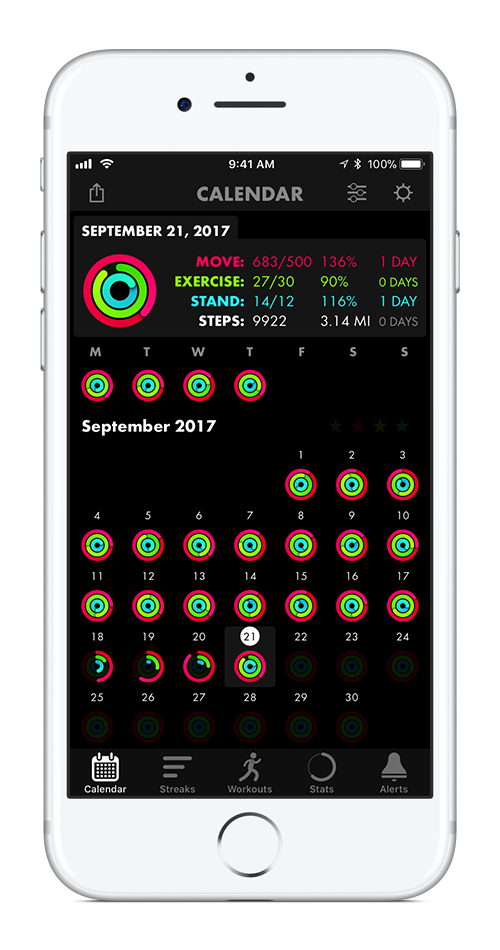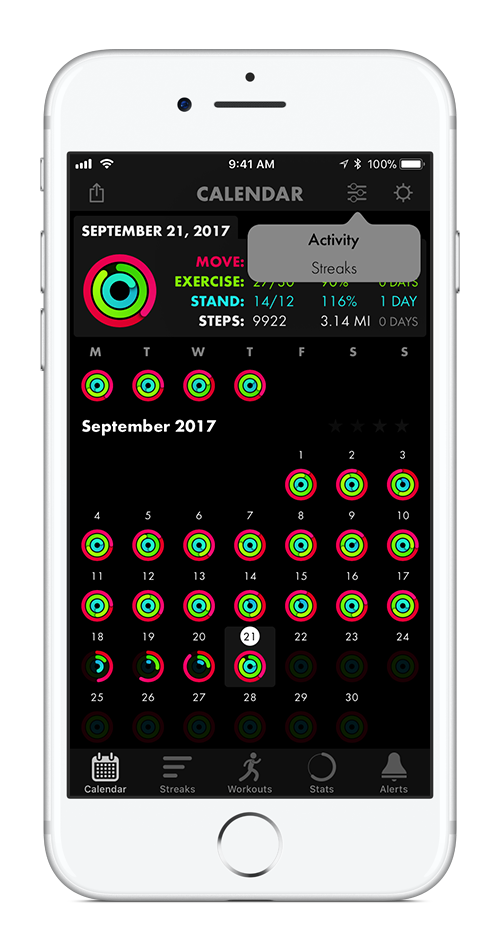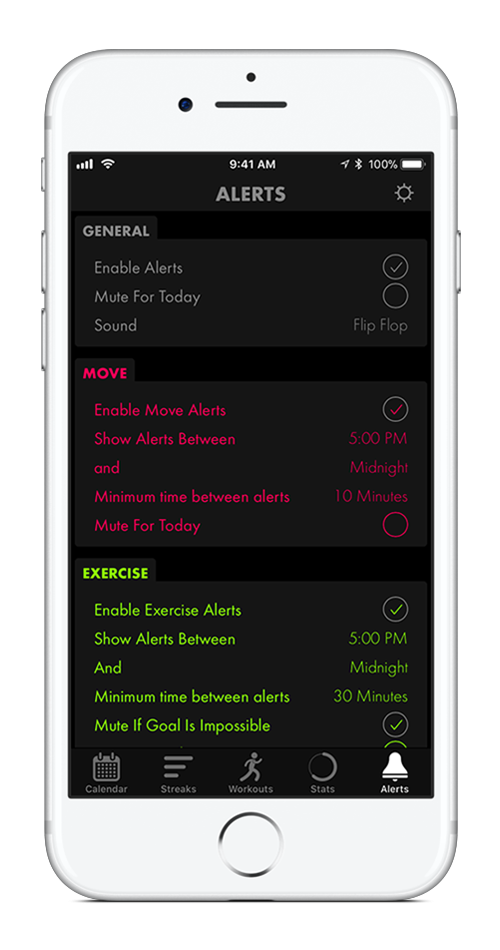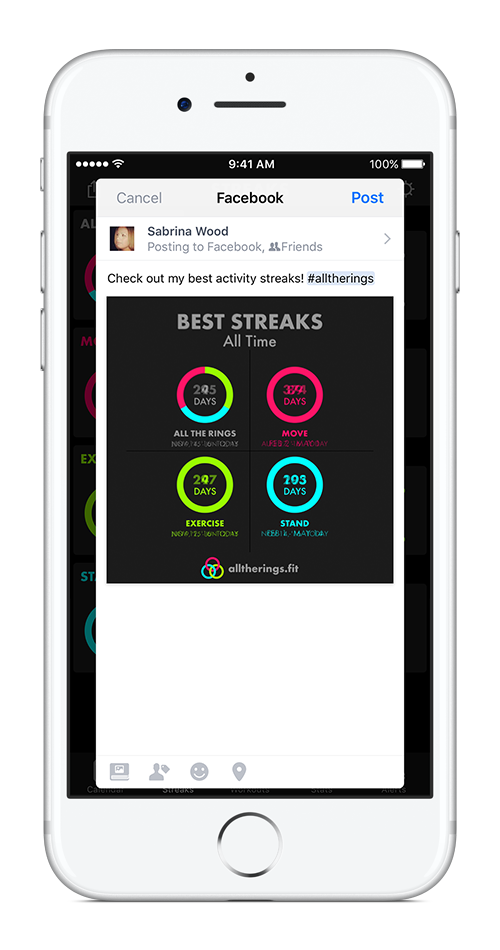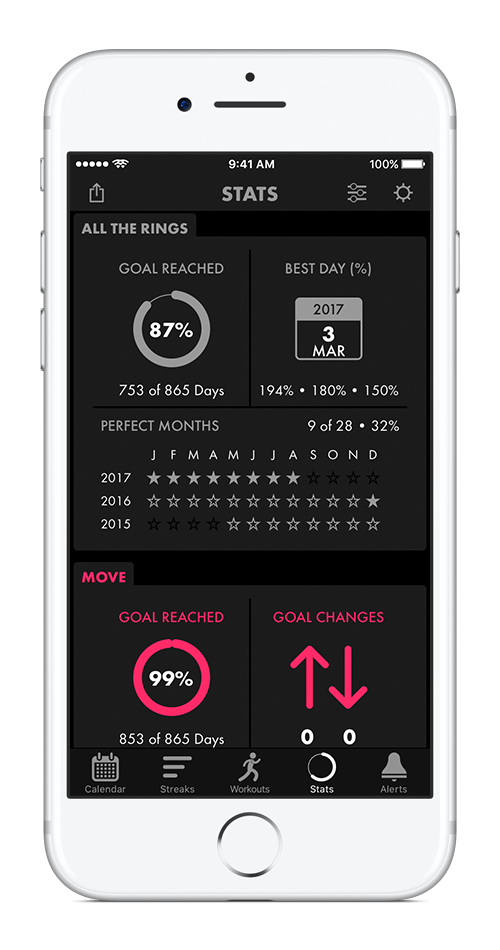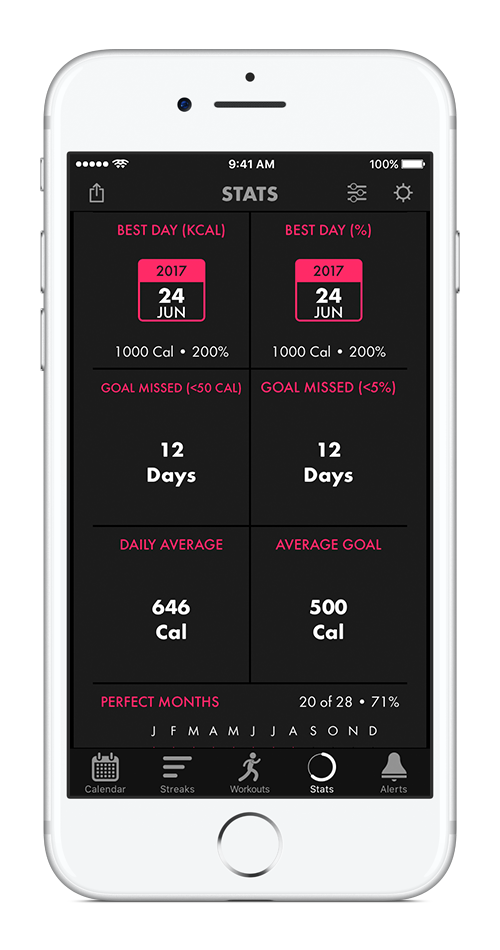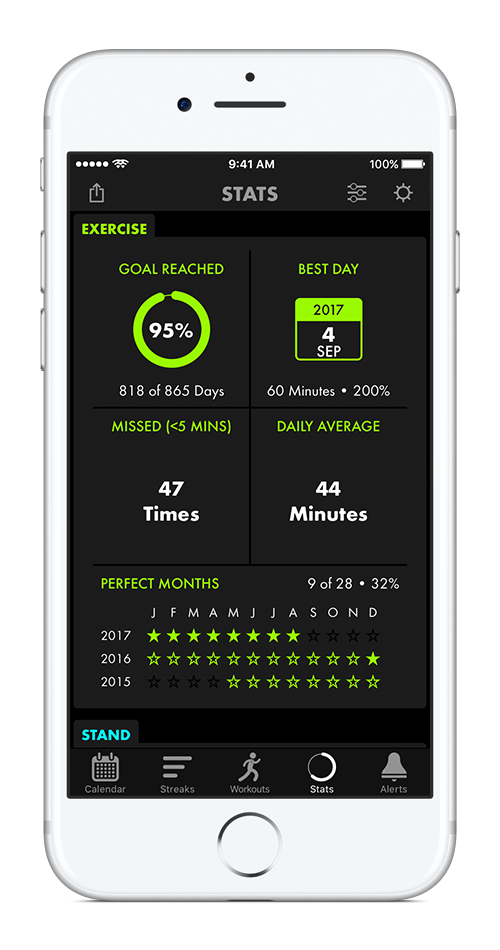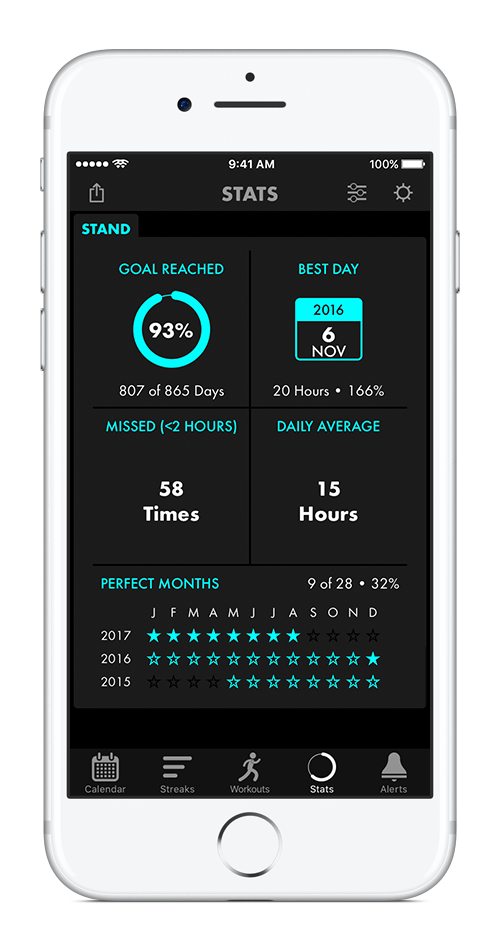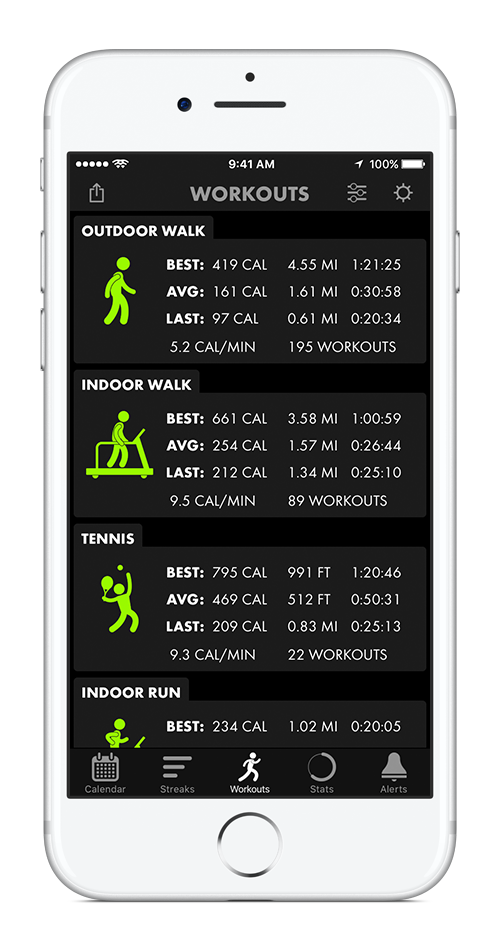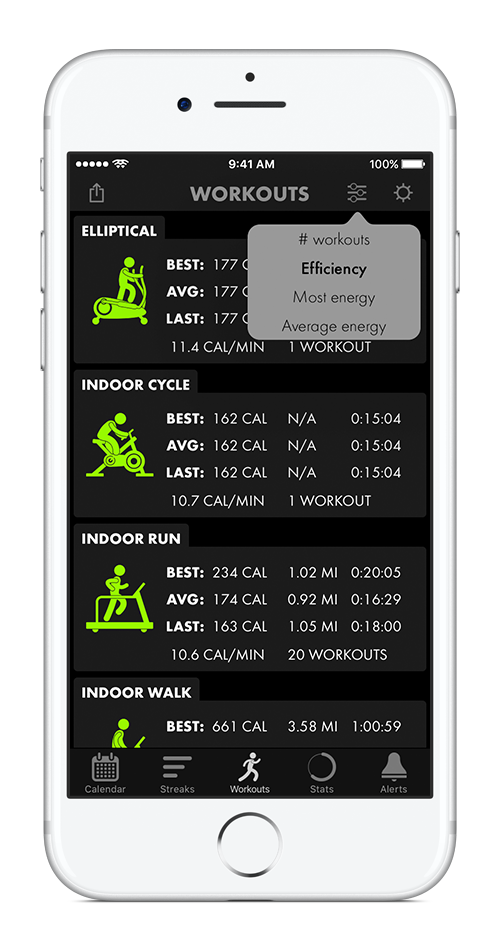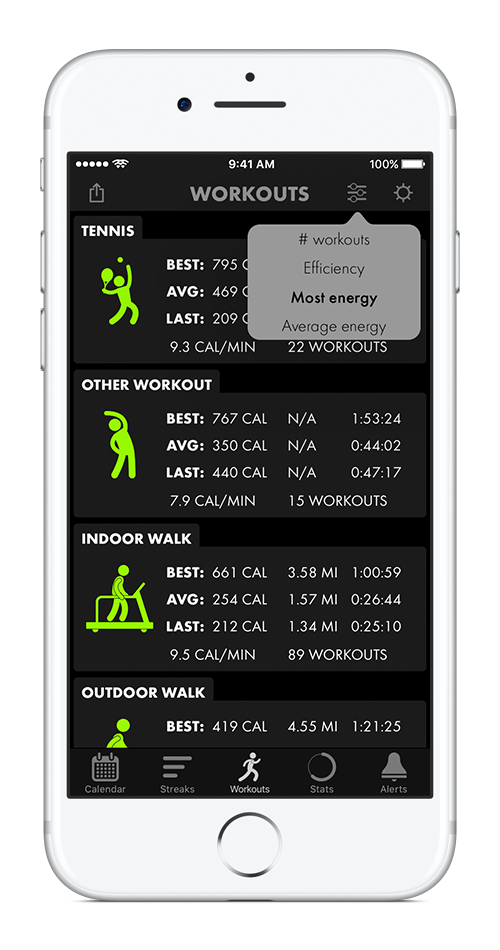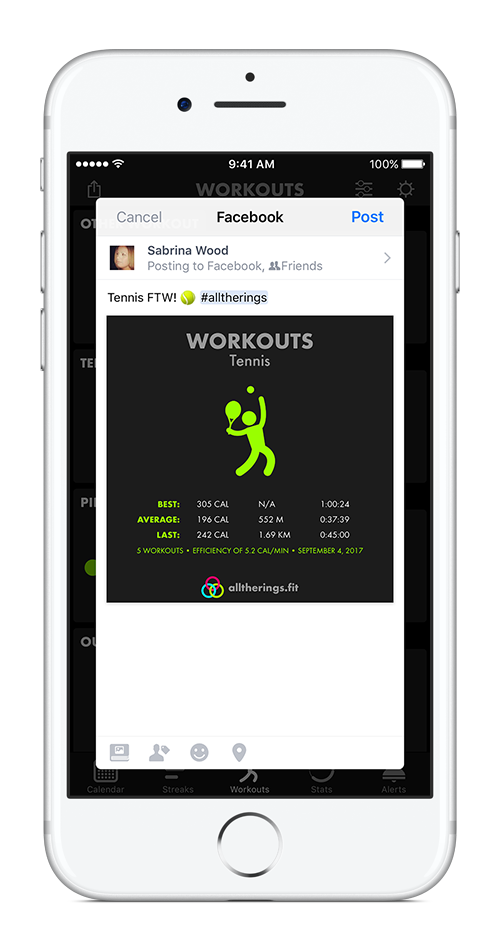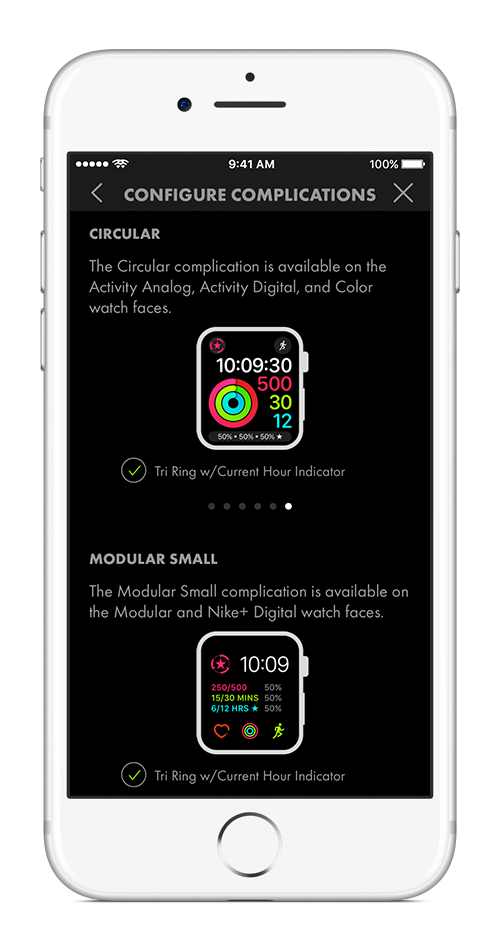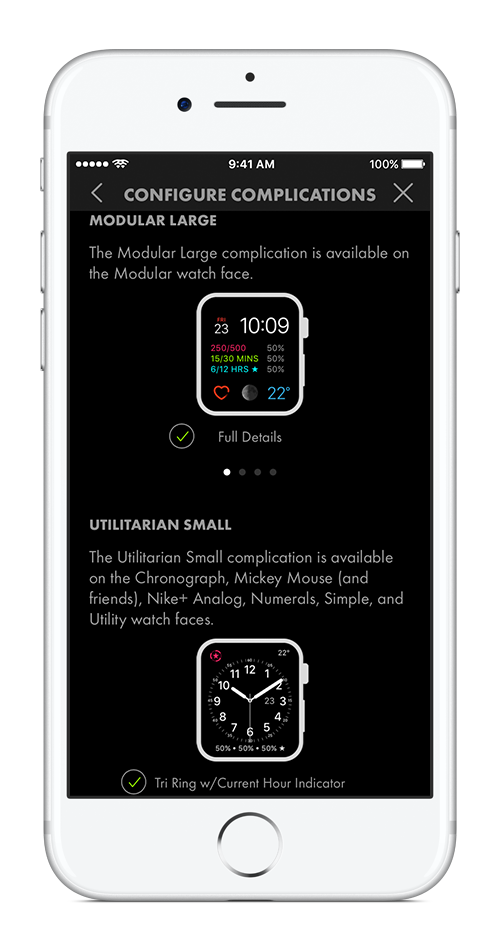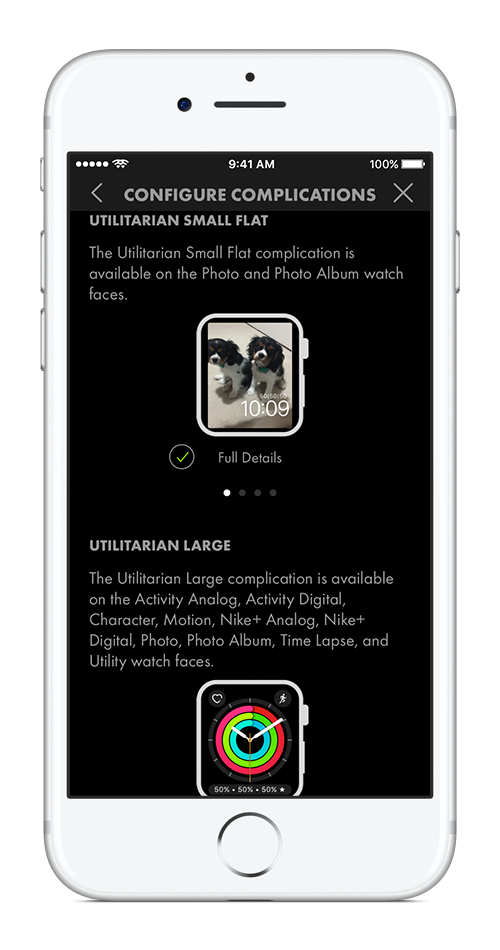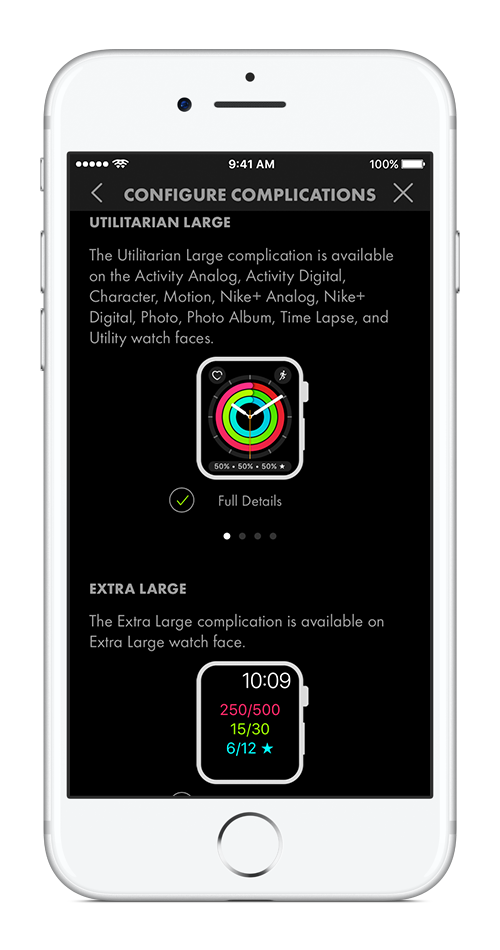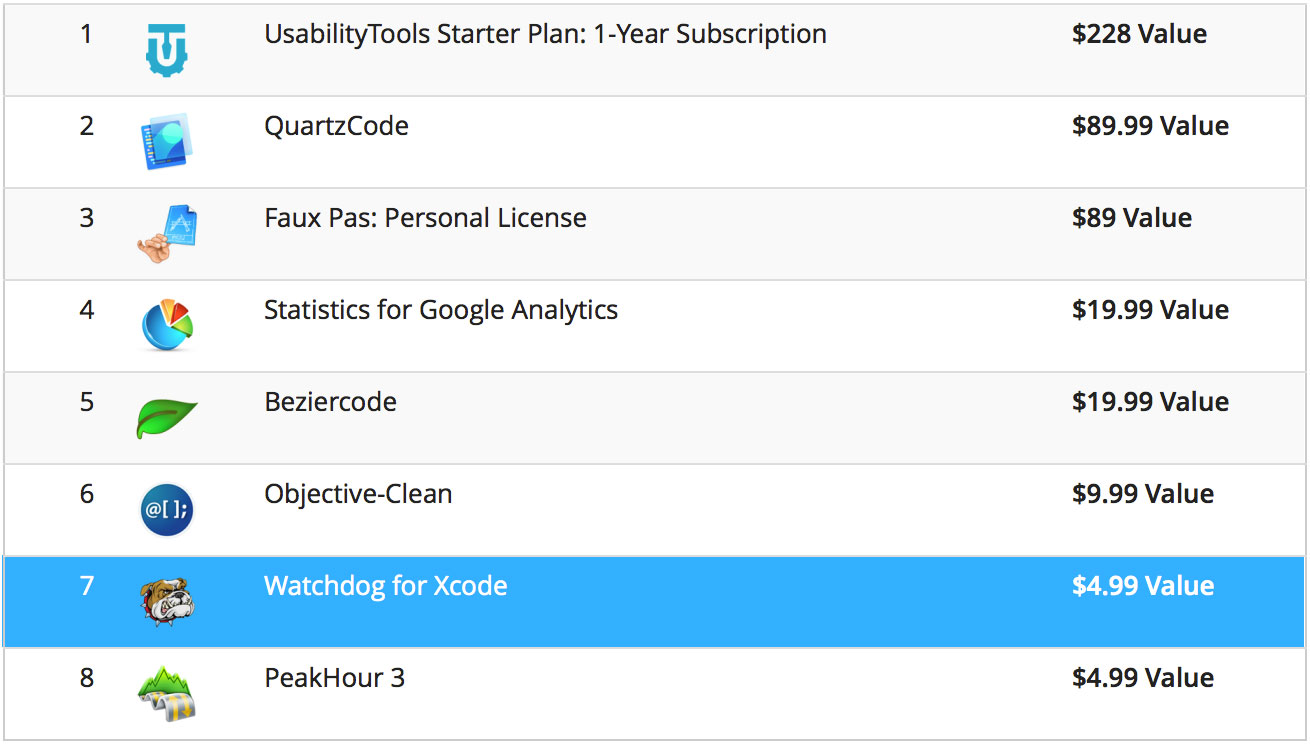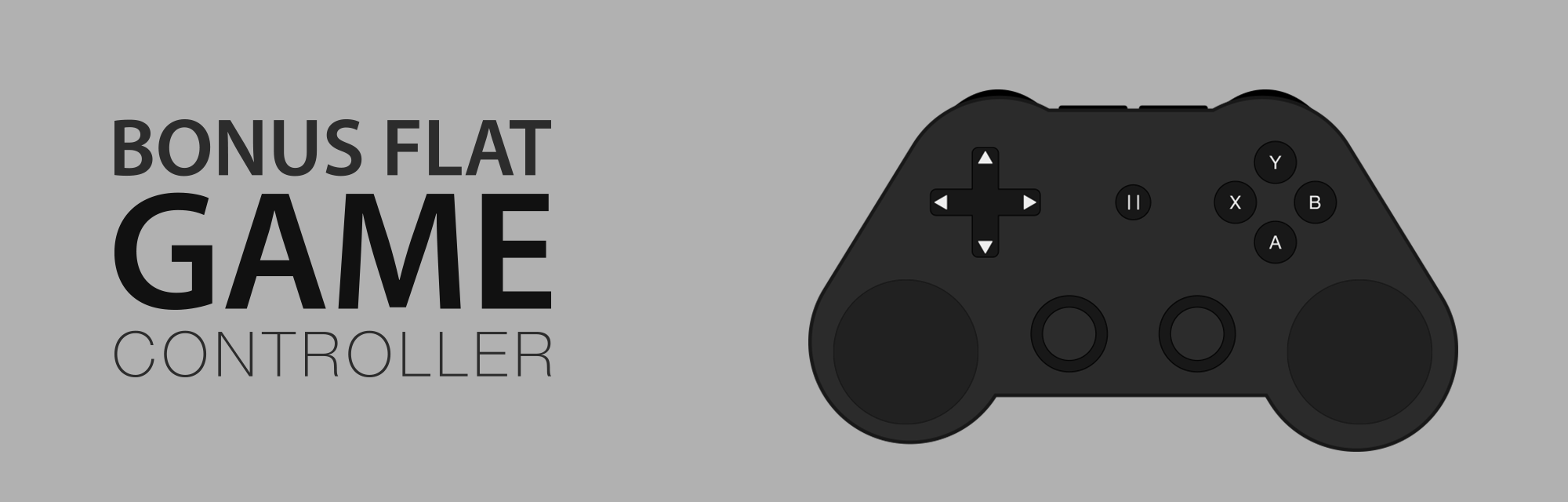Today we're proud to announce the launch of All the Rings, a companion to the built-in activity app that helps you stay focused, motivated, and most importantly, close all the rings, every day. If you're looking for an enhanced activity experience, All the Rings is for you and it's free to download on the App Store. You can read about the inspiration behind All the Rings here. (tl;dr: We often missed our activity goals by small margins, so we created a companion to the activity app that would solve the problem.) For now, let's dive in so you can see what All the Rings is all about.
More Alerts
The first key feature we wanted to implement was more alerts and the ability to customize them. In my previous blog post I talked about just missing stand alerts. If you have an Apple Watch already, you know how it goes. You get the reminder and think "I'll stand up as soon as I finish..." and next thing you know it's too late. A single hourly alert is often not enough, but now you have the option of increasing your alert reminders so that you wont miss it so easily. You can now also receive move and exercise alerts to make sure you're hitting those goals too.
Track Your Streaks
The second feature we wanted to add was the ability to better track streaks. We didn't call the app All the Rings for nothing. The idea here was that an increased awareness of your daily progress was critical in closing all the rings, every day. At a glance you can now look at your individual move, exercise, and stand streaks, as well as your All the Rings streak. Just for fun (and bragging rights, of course), we added is the ability for you to share this information and help you stay motivated.
Detailed Activity Stats
The third feature we wanted to incorporate was more detailed activity stats. At a glance we wanted the ability to see certain move, exercise, and stand data that was not available to us before. I had questions about my activity data and I wanted the answers. How many times did I reach my goals and what are my overall percentages? What was my best day? What are my overall averages? How many times have I increased or decreased my move goal? Am I making any progress? We answer those questions and then some. And once again, you can easily share this information.
Maximizing Workout Data
Once we got going with our initial feature list, we notice another area with opportunities for improvement: workout data. After playing tennis one evening, Dave and I noticed a huge spike in our activity performance as a result of that workout. In that moment we decided to tap into recorded exercise data to determine the efficiency of our favourite workouts. For example, if I needed 250 calories to hit my goal, I wanted to know which workout would get me there the fastest. ie. how many calories are burned per minute. While we were at it, we figured we would also let users sort their exercise data by most calories burned per workout or average calories burned per workout. You can also share the cumulative data from each type of workout you've logged.
All the Rings on the Apple Watch
Obviously, where All the Rings really shines is on the Apple Watch. Our goal was to make a companion app that complimented the built-in activity app, but at the same time could serve as a fully functional, standalone fitness tool that would be easy to use and get results. With one tap you can see your activity progress for the day and start a workout if you need to. All the Rings is all about efficiency too. No need to use two separate apps anymore.
Complications to Suit Everyones Needs
Choosing which complications appear on your watch face is a big deal. Screen real estate is at a premium, so we want you to get the most out of All the Rings' complications. Wether you want to see all the details or just see what your focused on, we've got you covered. Just go into the All the Rings Settings on your iPhone and select Configure Complications to choose from all of the options. My personal favourite is the circular move ring with the current stand hour indicator. At a glance, I can see how close I am to achieving my move goal and if I got my stand for the current hour. If the star is empty I still need to stand, if it's filled in I've got it already. So simple, yet so effective. You can see some of the other configurations below.
Set Multiple Goals for a Single Workout
For many people, the ability to set only one workout goal just doesn't cut it. Say you need an additional 250 calories and 15 minutes of exercise to close your rings for the day. With All the Rings you now have the option to set those goals. During your workout you will get progress alerts and a final alert when you hit each goal so you'll know when it's safe to wrap things up. Now that's workout #GOALS!
No More Screen Hopping
Focus and fluidity is essential when you're on the move. With All the Rings you can quickly see the status of your move and exercise progress during your workout without having to jump between the workout and activity app. But, that's not all. Your calories burned, heart rate, distance, and pace are front and center. Tap on each icon and get even more information including basal energy, average heart rate, speed, and steps - all on one screen.
We initially made All the Rings to improve our activity experience, and we want this app to fulfill your activity needs too. All the Rings wants to make it easier for you to close all the rings, every day, and that's why we're offering a free basic version of the app, with several paid Power Pack options to suit every budget. We even have a section inside the app that let's you vote on new features. We can't wait for you to try it and would love to hear your feedback!