We're hours away from the 2020 WWDC Keynote. Over the last week there have been tonnes of conversations about Apple's policies and while I'm on the side of change, this post isn't about that.
I've been compiling this list of security features that iOS needs for probably more than 5 years now, and every year around WWDC time I plan to publish it, and never actually get to it. Today, that's changing.
Here's my list of security features I'd love to see in iOS sooner rather than later.
1. Increased user control over device locking
There are multiple features that need to be added here.
a) A system level method that allows the user to lock the device underneath the currently open app. This means, keep the current app open and accessible, but the rest of the device is locked. You can't swipe to another app, you can't go back to the home screen, you can't tap on a notification and have it switch apps, in fact, if you have content in notifications hidden while the device is locked, incoming notifications in this mode would also be hidden.
Why add this feature? Because many apps used today require the app to be open for an extended period of time, so using those apps increases the risk for the user.
Examples:
Games (Pokemon Go): You need to keep your device open while you're walking around looking for Pokemon. If someone jumps you and steals your phone, it's unlocked and they have full access, just because you were playing a game. Of course, other games require you to keep the phone on because you're actively using the screen.
Sleep Trackers: There are apps that you leave open and running next to your bed while you sleep. They listen for your movements, snoring etc, to track your sleep. Doing this however leaves your phone unlocked and exposed for hours at a time while you're asleep. Ignoring people in your home that may exploit this situation, there's always the possibility of a thief (or even law enforcement) breaking in.
Video apps (Netflix etc): Want to watch the latest movie on your phone? That will keep your device unlocked for around 2 hours. Same risks apply, you could fall asleep, have someone grab the phone out of your hands etc.
Grocery Lists: In the age of COVID when we're all wearing face masks whenever we leave our homes, unlocking your phone becomes extra tedious. It's not unusual to disable phone locking while grocery shopping so you can constantly refer to your list without entering your passcode hundreds of times.
COVID Bluetooth trackers: Since Apple has blocked background Bluetooth access, several companies are releasing COVID Contact Tracing apps that use Bluetooth, but require the app to run in the foreground. Again, a serious security risk.
Allowing the user to lock the device underneath the current app solves these problems. The user can keep using the app in question, without risking the security of the rest of the device. This can be done with a gesture each time to trigger that you want to lock the device, or it could even use a timer that just auto locks the device under any app that is in the foreground for a specified time.
b) Allow a user to specify certain apps that can be used even if the device is locked. The UI for this feature would likely add those app icons to the lock screen so you can just jump right into them, locked or not. Same cases above are solved.
c) Use the Apple Watch to automatically lock your phone. If your phone moves too far away from your watch, auto-lock it. This handles cases where someone grabs the phone from your hand, and also cases where you leave the phone at your desk when you go to the washroom or something (back in the days when people went to offices). A bonus would be if you could disable Touch/Face ID via your watch.
If I can only have one of these security improvements this year, please let it be this one.
2. Improve the 2FA used on our Apple accounts
Apple's 2FA is one of the worst available. It's only better than systems that still use SMS for the second factor.
Ideally they allow you to store the key so you can use any standard 2FA app. At a minimum, they need to fix the geo-location on alerts. Telling me someone 150 kms away is trying to log into my account when it's really me on another device right next to me is pretty pointless. At least show me the IP address that is being used, and if it happens to be the same IP as the device you're showing me the alert on, tell me that too.
3. Secure the password dialog boxes used for our Apple accounts
The system can ask you for your iTunes/iCloud credentials at any time. This can happen while you're in the settings, the App Store, or even a random third party app. And the dialog is a standard dialog that any app can present. Most users use the same email address for their Apple ID as they do to log into apps, web sites, etc. This allows for unscrupulous apps to phish the user and trick them into giving up their vital Apple account password.
It is possible for advanced users to distinguish the difference between a dialog Apple is presenting and one presented by an app (swiping up on a system dialog is disabled), but try explaining that to normal users, never mind actually expecting them to test every time they're presented with a password request.
A simple solution would be to have a uniquely customized dialog box when the system is asking for your credentials. This unique dialog would not only include the email address of the account in question, but would display a secret image or pattern that was pre-selected by the user when they created their Apple account. This would need to be added to existing accounts during their next upgrade process.
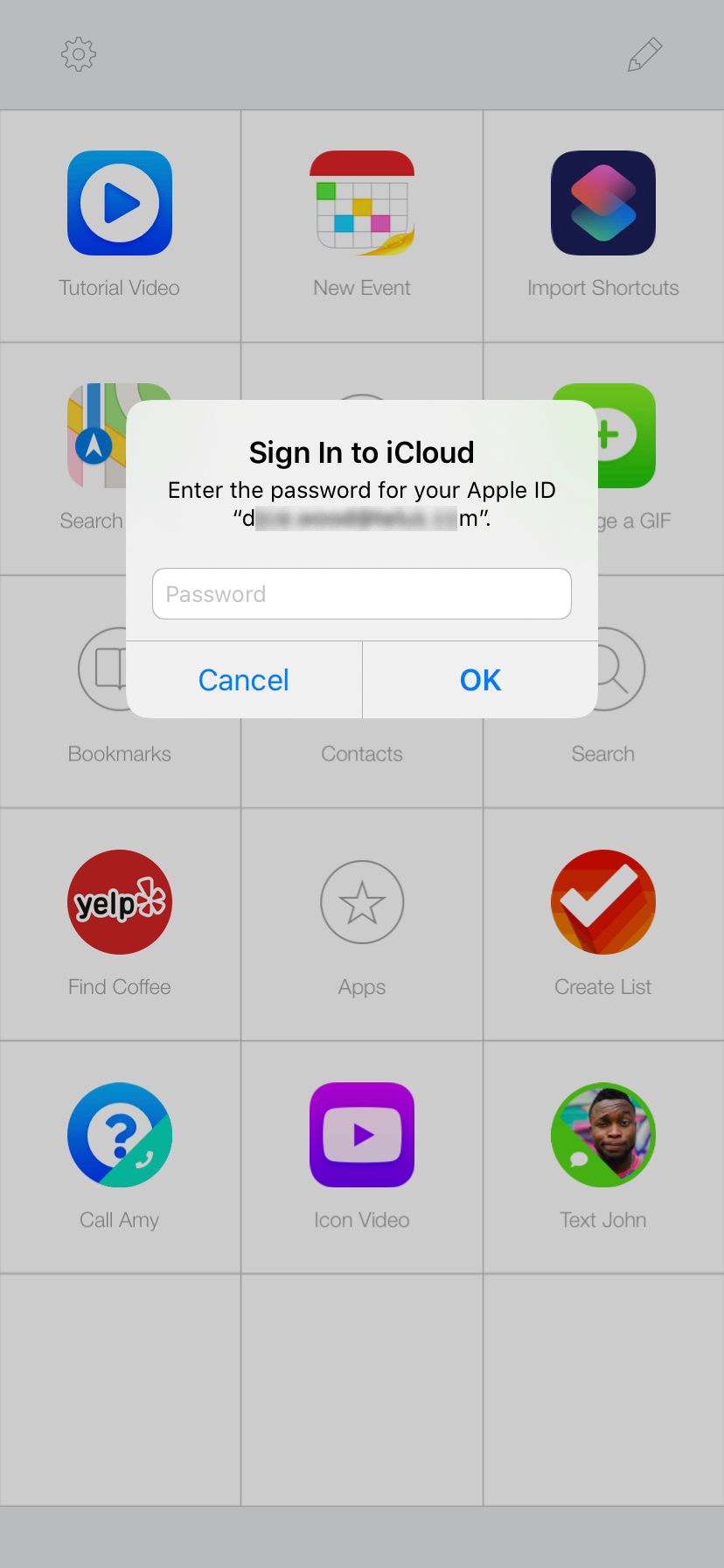 >
>
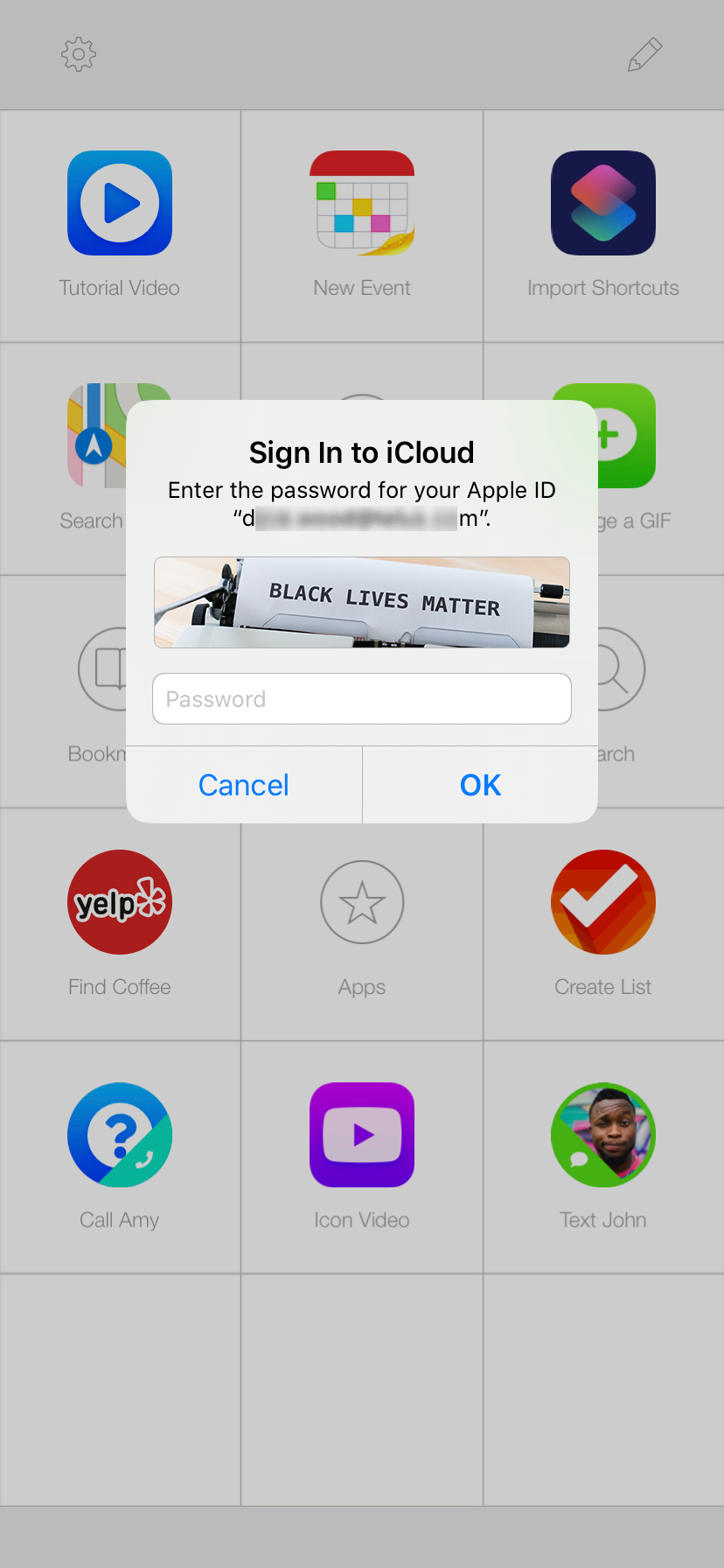
4. Multiple users (including a guest account) on iOS
This is a simple one, and pretty self explanatory. Often someone wants to 'just borrow your phone for a sec'. A guest account with access to non-sensitive apps would make it easier and less risky to help someone out.
5. Improvements to Touch/Face ID
Add other options to the "Require Passcode" other than 'Immediately' when using Touch or Face ID. I've been asking for this change since Touch ID debuted, mainly because when debugging in Xcode, it's really annoying having to constantly unlock the phone while you're trying to install the newest build. You'd unlock the phone, build & run, then the phone would lock before the build started and you'd have to unlock it again.
With COVID, this is an important feature for people that aren't developers. See above for the grocery list scenario. When wearing your mask, being able to enter your password only once every 5-15 minutes would be a huge benefit.
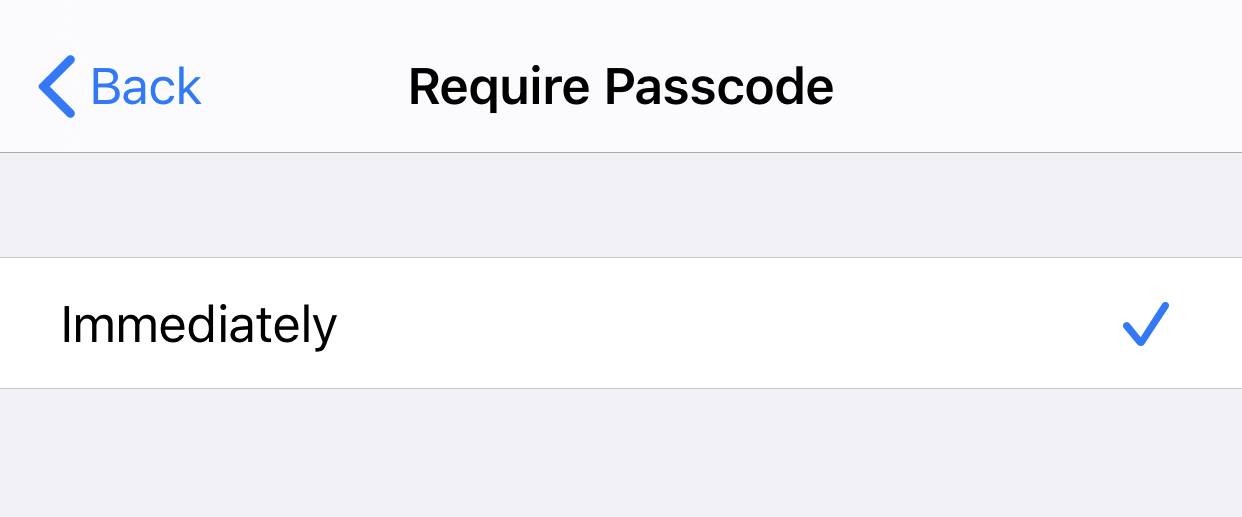
6. Atomic app upgrades
When apps upgrade, it should be an atomic process. I've seen cases where app A is installed and working, then it upgrades via the App Store, but the network drops during the upgrade process. The app becomes unusable now. You can no longer access the data until the system completes the upgrade process.
Granted, listing this as a security fix is a bit of a stretch. But one of the times I saw it happen, it was 1Password that became unusable. I consider not having access to my passwords a security issue.
7. Medical ID
Users should be able to add photos to their Medical ID profile. This could include QR codes, scans of their hospital cards, insurance information, scans of medical history, prescriptions etc.
Acknowledgements:
My thanks to Markus Winkler at Unsplash for providing the photo used as the sample security image in the updated password dialog box.
