Our BlogTips, Tricks, and Thoughts from Cerebral Gardens
My WWDC 2019 Wish List
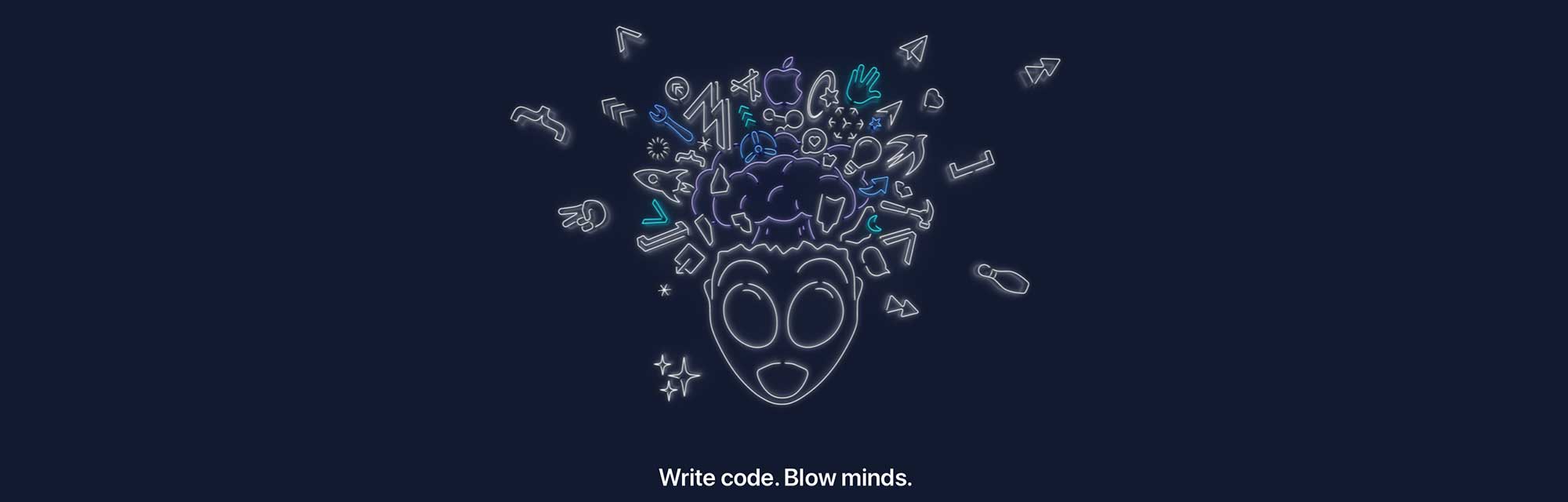
Everyone seems to have their own list of things they want to see at WWDC, so I figured I should throw mine down on virtual paper too. I'll keep it short for you and mostly just include things that aren't on everyone else's lists. [Note: You may notice this is almost exactly like my list from last year, maybe I'll get more of my wishes granted this time around.]
App Stores:
- ✅ (Partial, tvOS is the exception, of course.) they all get the 2017 update, adding curation etc.
- (macOS only) allows more powerful (read non-sandboxed) apps back in the store.
- commission rate change: 5% for apps sold via a deep link, 15% for apps sold via search/browse, 30% for apps sold via curation stories/app lists/features.
- ability for devs to merge SKUs, i.e., combine X and X Lite into one app. Any user that had downloaded either now gets the merged version and the receipt lets the dev know which one(s) the user originally downloaded. (Odds increase for this one this year, since it could help with Marzipan apps as well.)
- ability for users to browse all stores on any device, make a purchase, and have the app installed on a different device. I should be able to browse the tvOS AppStore on my Mac, buy a tvOS app and have it install on the family room Apple TV.
- new badges on every app that indicate features/warnings, such as: age rating, whether or not the app is sandboxed, has passed an accessibility audit, if there's a complimentary macOS/iOS/watchOS/tvOS app, is on your wish list (which they need to bring back), etc. (Hat tip for the accessibility audit idea from Marco Arment on Under the Radar) (Bonus points if there are icons that indicate third party analytics and/or similar frameworks embedded).
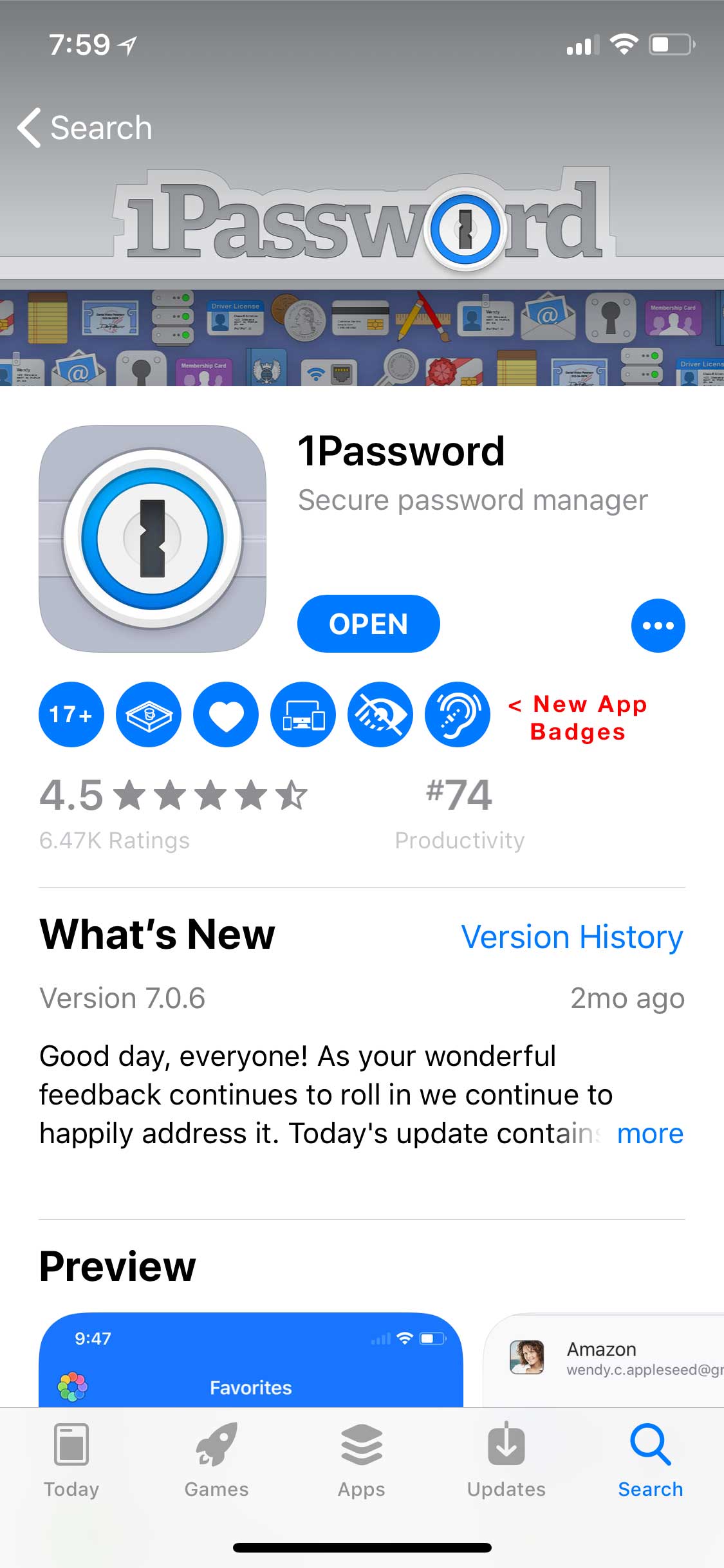
iOS:
- ability to set default apps for email, web, calendar etc.
- add app shortcuts to Control Center. (Not quite as desired anymore since I work on Launch Center Pro, you should use that instead! 🤪)
- better control of audio, routing and setting different volumes (ring vs media etc). Rumours suggest something is coming here, hopefully not just a UI change with the same limited functionality.
- landscape support for Face ID. (Works for iPad Pro now, should work on iPhone too).
- ✅ multiple faces for Face ID.
- bring the iPad keyboard to iPhone (the swipe down on a key for the alternate version feature).
- more granular selection of contacts to allow calls from when in Do Not Disturb mode.
- multi-user support (for iPhone and iPad).
- ability to block calls for anyone not in your contact list.
- fix auto-capitalization. There are a few issues with the way iOS auto-capitalizes letters when typing. First: when iOS determines you need a capital next, you can’t change its mind, for example, let’s say you type “Hi. The dog...”, then realize the period was meant to be a comma, so you use your finger to move the cursor there and change it, then move the cursor to between the T and h, backspace to correct the capital T to a lowercase t. But no, iOS makes it a capital T again, based on the original decision, not based on the current text. Second, and even worse, if using a hardware keyboard, when it decides you need a capital next, there is no way to type a lowercase letter. Tapping the hardware Shift doesn’t undo the pre-pressed software shift. Typing Shift-Letter gives you uppercase, caps lock gives you uppercase. You have to type the letter you want twice, and then delete the first one. (It’s possible this is a bug with the Logitech keyboard I have. Update: Angelo Cammalleri reports this happens with Apple’s keyboard as well).
- remove the stranglehold on apps, either allow distribution outside of the App Store, or at least stop rejecting apps that Apple doesn’t like. I prefer the walled garden over the Wild West of Android, but perhaps make the walls lower for legit businesses/apps, and higher for the scam apps. If Apple can’t tell the difference, let us crowd-source problem apps.
macOS:
- the ability to lock the dock to one screen. Having it randomly fly around all my other screens has driven me nuts for years, especially when I go to click an icon on the dock and then the dock runs to a different screen so I can't click it.
- ✅ HomeKit support
- fix spaces: when an app has a window in a space and the app crashes, put the window back in the space when it reopens. Safari is the worst for this, I’ll have 20 windows across multiple spaces, it’ll crash, and every window moves to the current space.
- when booting up, remember which display is where in the arrangement. This has gotten better, but occasionally it still randomly flips displays around on boot up.
tvOS:
- a built-in web browser.
- enable UIWebView/WKWebView in tvOS apps.
- multi-user support.
- for the love of all that is holy, give tvOS some reason to continue to exist.
watchOS:
- complications that can update more frequently (1 minute intervals). Even if this requires user permission to update that often.
- custom watch faces.
- always on display.
Xcode:
- plug-in system, at least restoring functionality that was lost in Xcode 8. I'd even be happy with just a way to restore colour to the console logs.
HomeKit:
- when using automation to turn on a light, be able to turn it off after x number of hours without a second automation. Right now this feature exists, but is limited to 60 minutes. I have several lights that I turn on at sunset, and off at sunrise. They all require 2 automation tasks. Being able to say turn off in 8 hours, would simplify things.
- display more than just ‘light’ when listing devices in the automation section.
Mac Mini:
- ✅ (Partial) updated Mac Mini's. Maybe even a Mac Mini Pro with Coffee Lake CPUs, Dual 10 GigE ports, USB-A and C/Thunderbolt 3 ports. Up to 128 GB RAM, 4 TB SSDs. Able to drive 3 5K displays. (We got an update, nearly the exact specs I requested!)
MacBook Pro:
- ✅ (Partial) updated, with a fixed keyboard design. Coffee Lake CPUs, Up to 64 GB RAM, 4 TB SSDs.
- option to include the Touch Bar and the standard function keys. I feel most of the hate with the Touch Bar was not with the bar itself, but the removal of the function keys (especially the escape key). I’d buy a MBP that included both.
iPad Pro:
- ✅ Face ID.
I really wish I could be in San Jose for WWDC this year. It's been a while since I’ve been out with my fellow developers, so you’ll have to have a beer for me. Stay safe, have fun, and hopefully I'll see you next year!
If you've found this article interesting, please subscribe to the RSS feed and follow me on Twitter, Micro.blog and/or Mastodon
It would be awesome if you'd download our newest app All the Rings. It's free and we really think you'll like it!
If you see any errors, want to suggest an improvement, or have any other comments, please let me know.