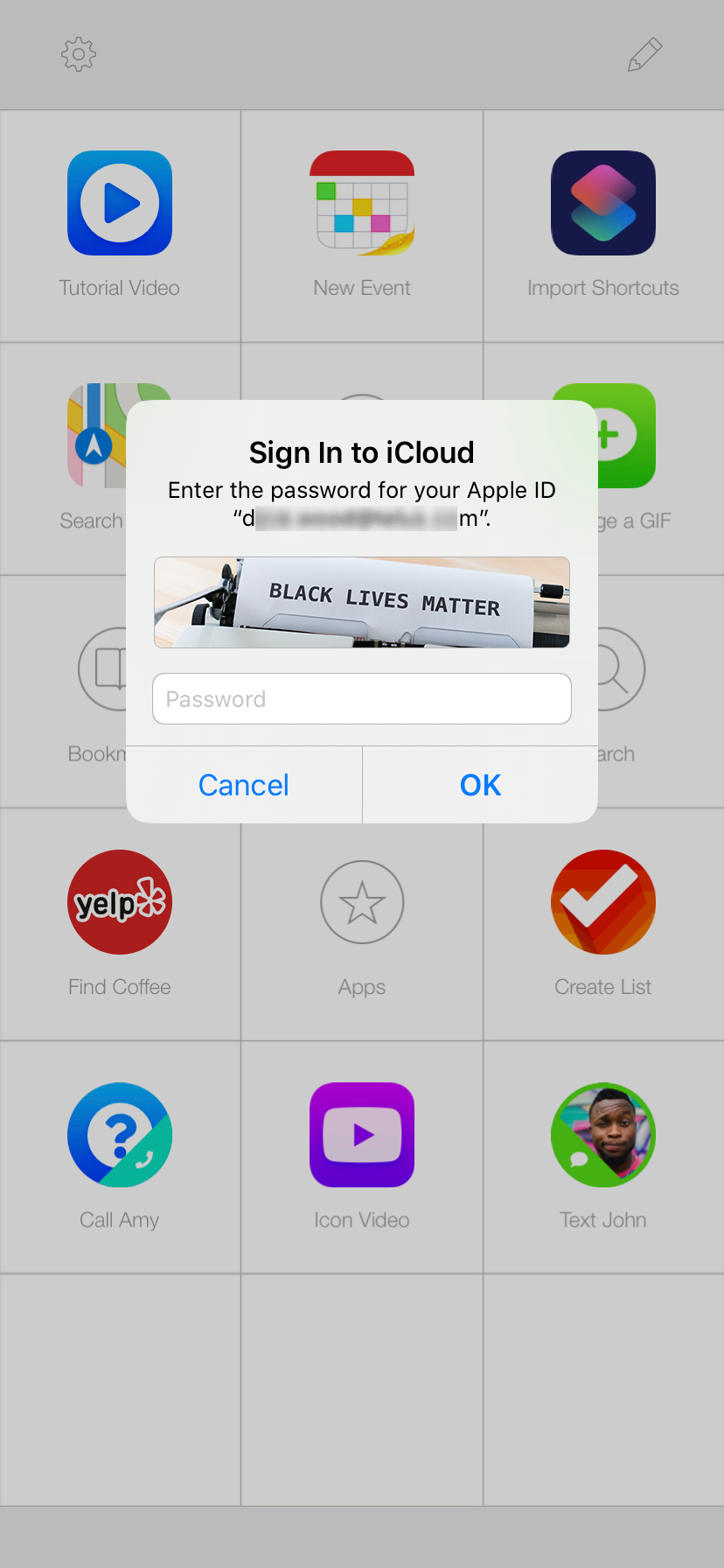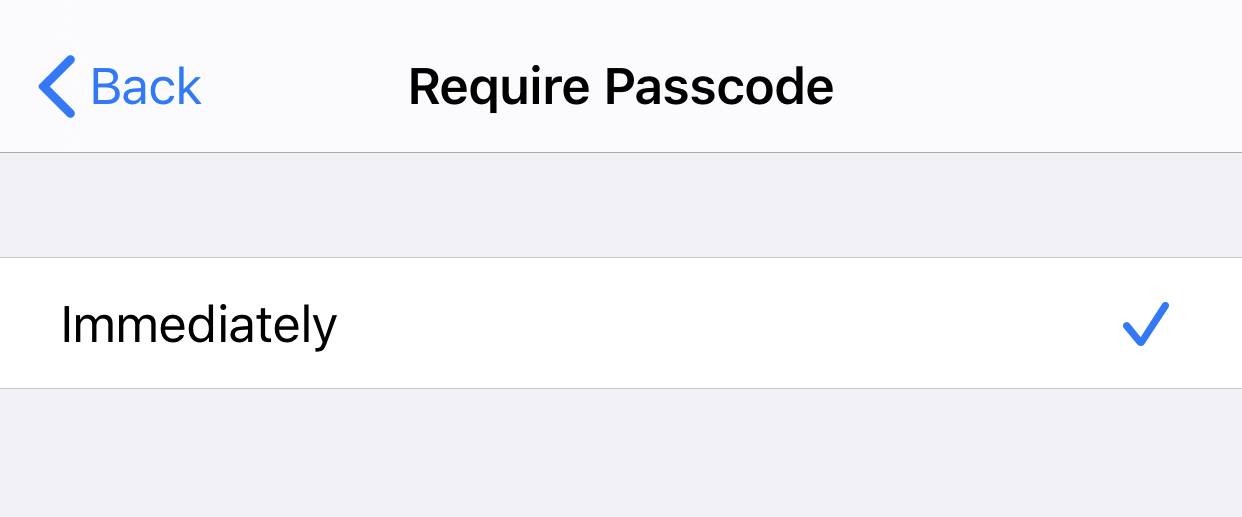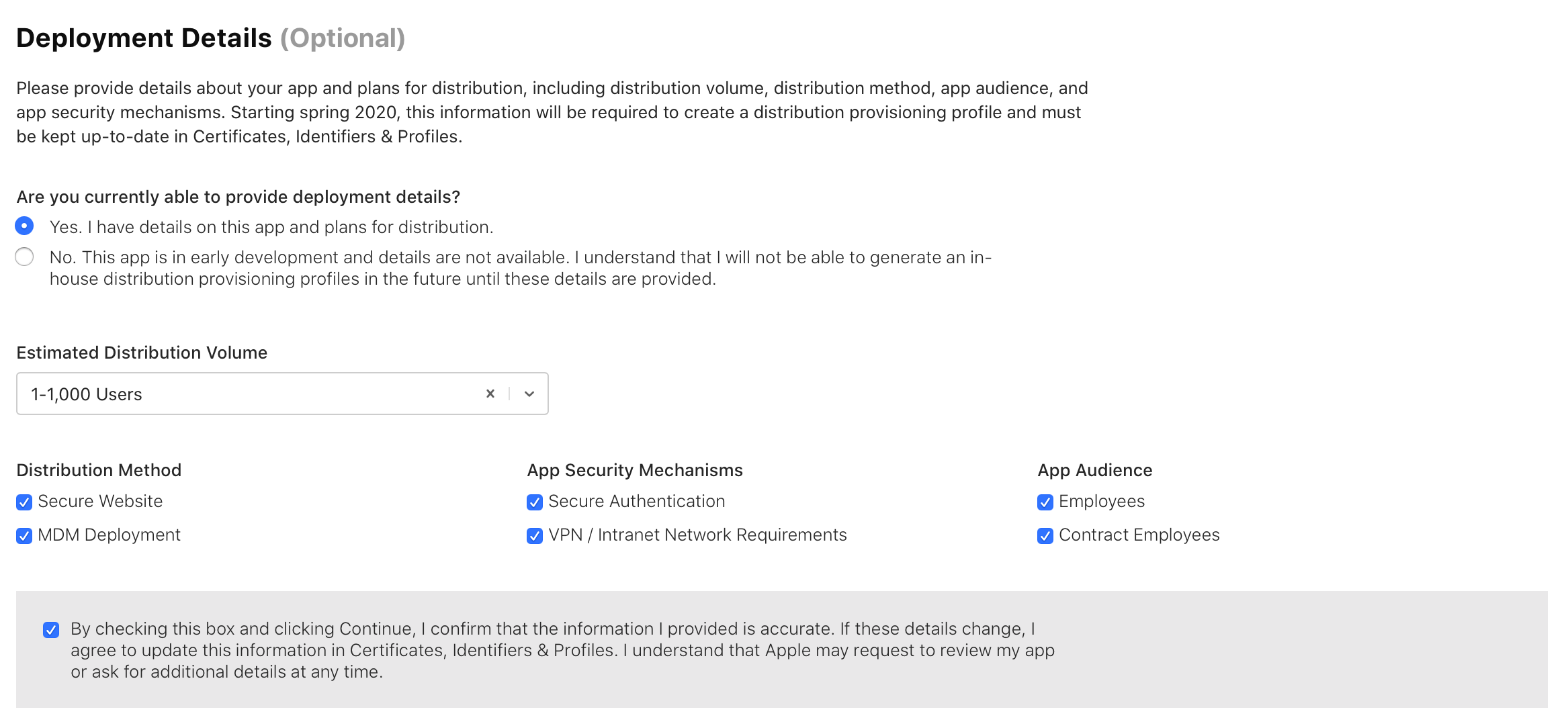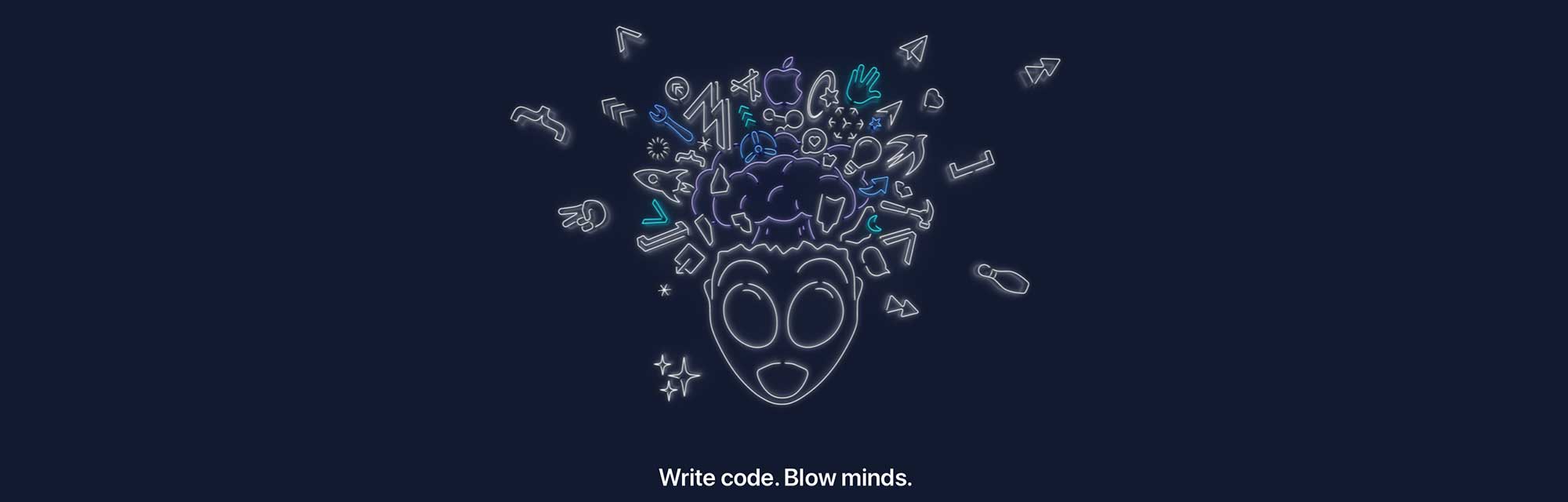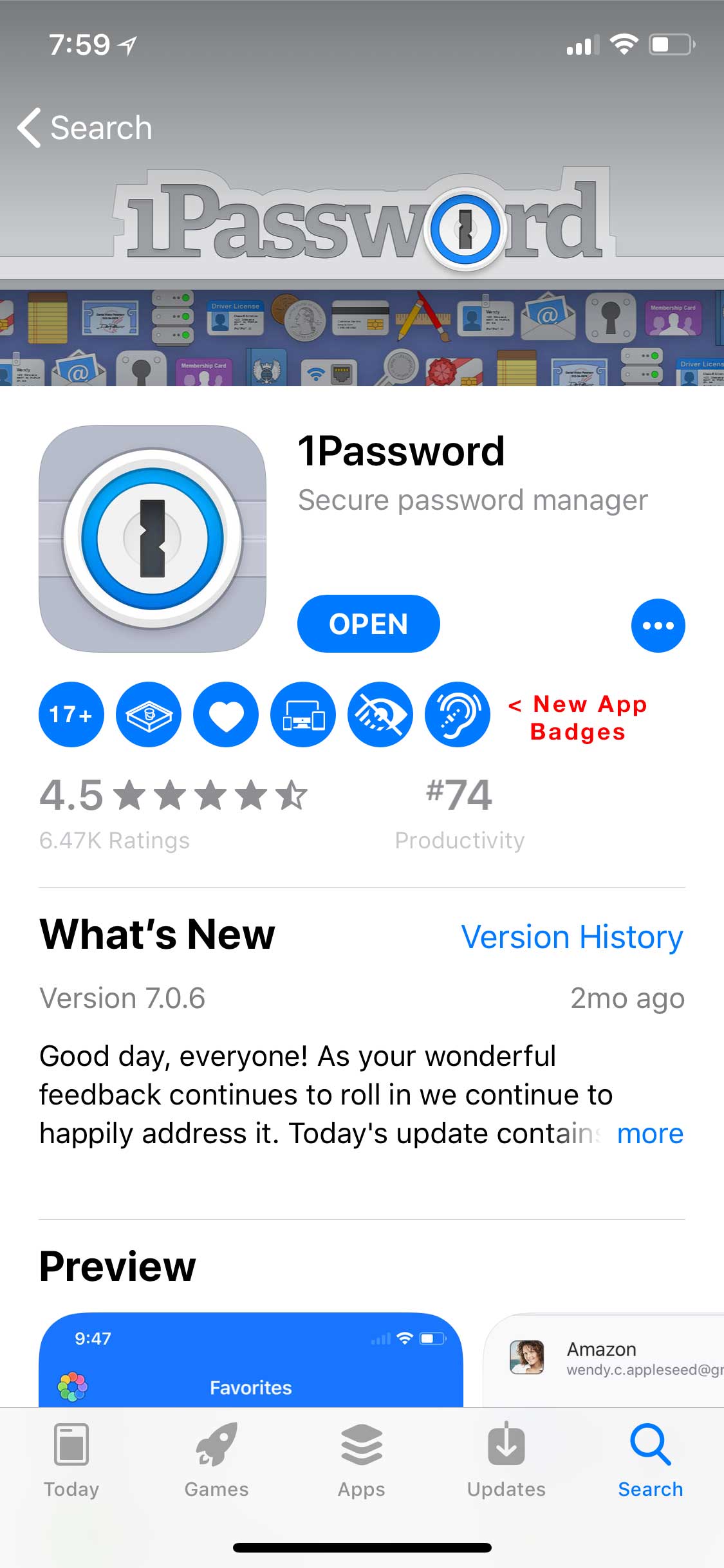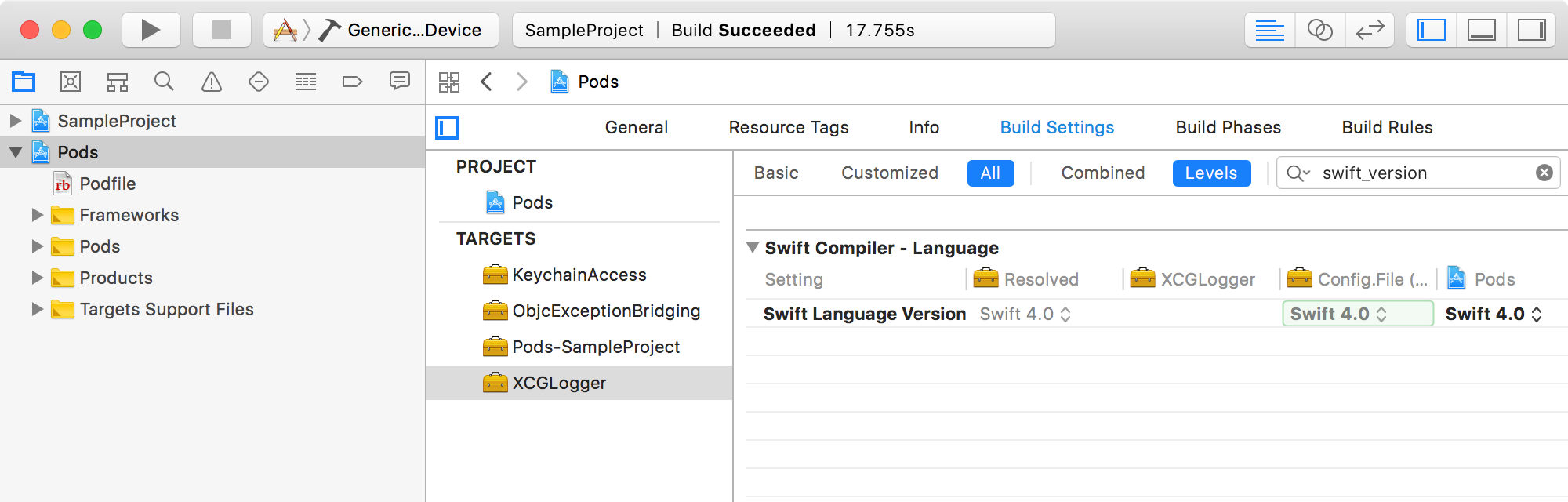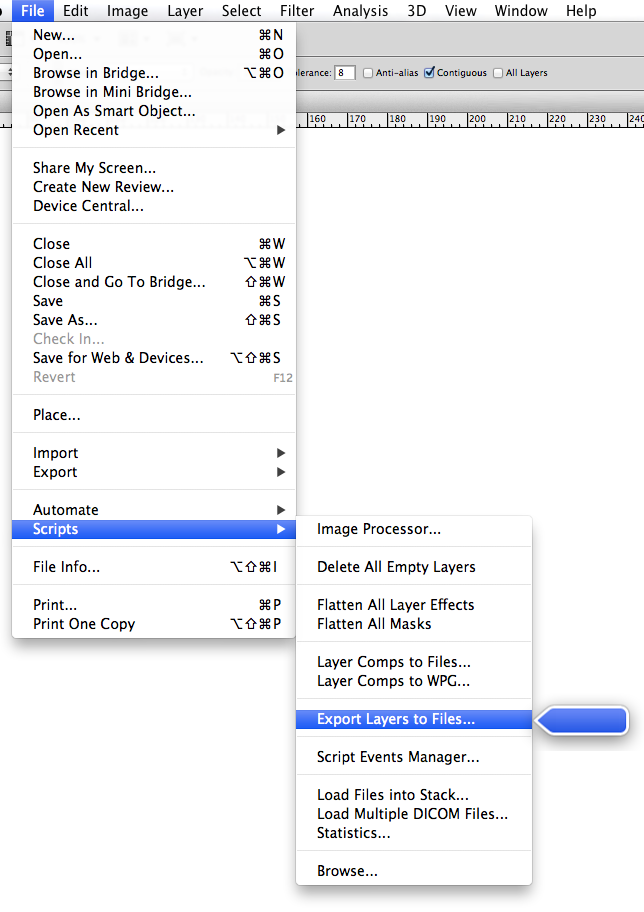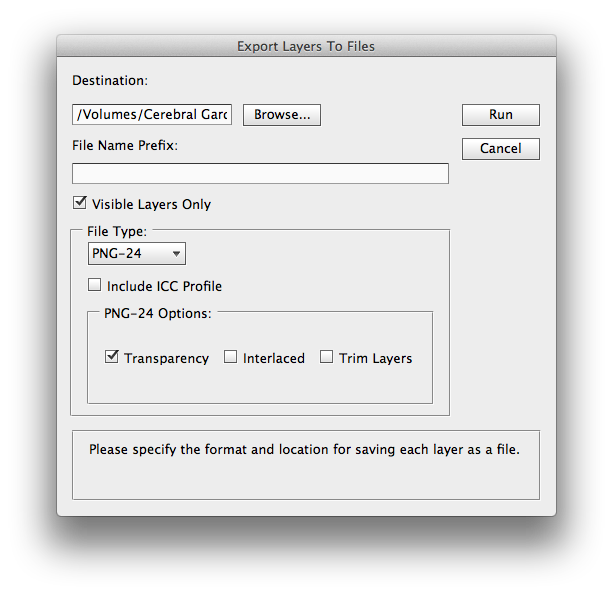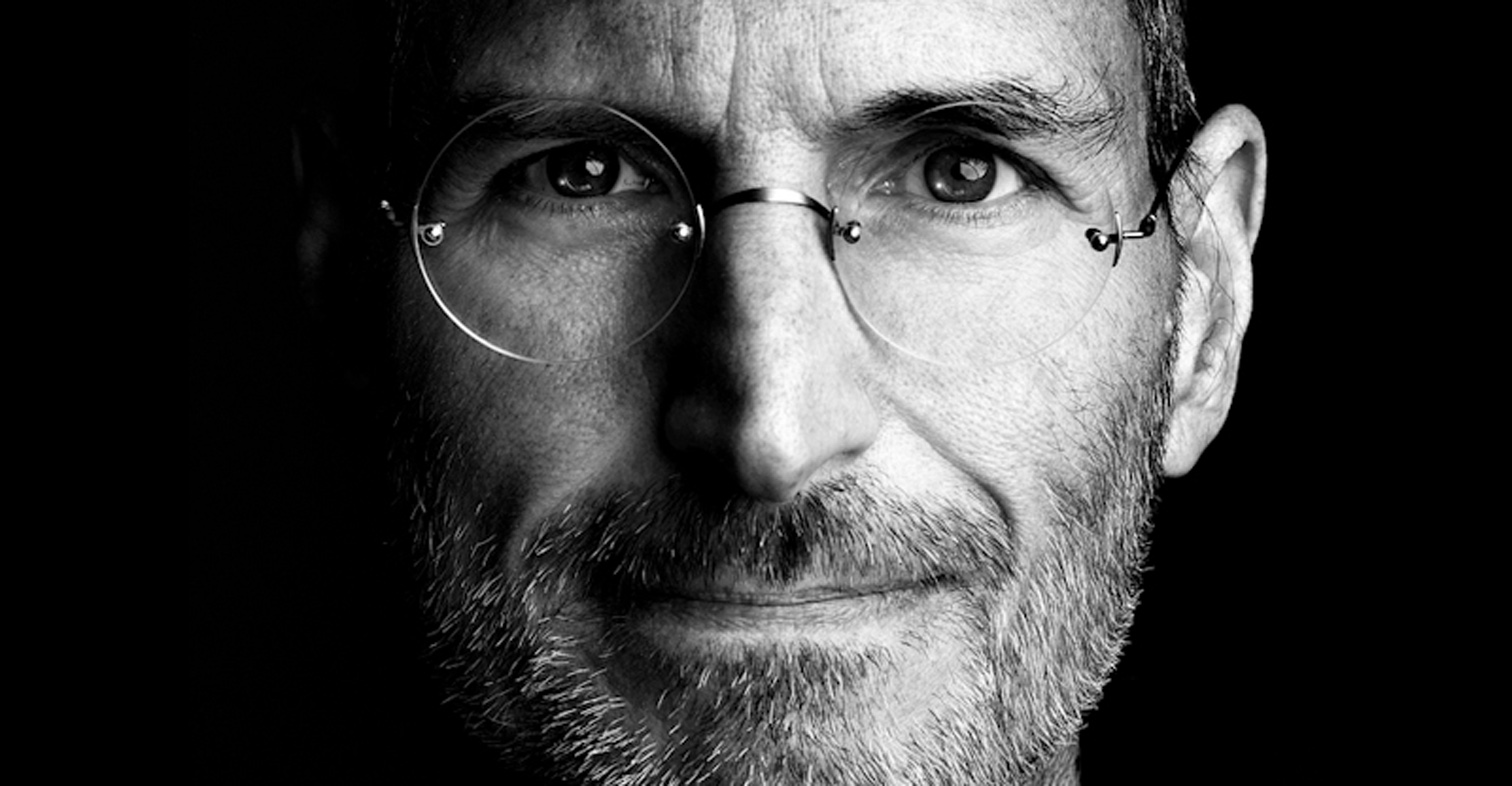I've been saying for years that we need a new App Store. With the Epic/Apple battle being played out in public, I figured I'd describe my current vision for a new App Store model that better serves users today. The obvious answer is just to move iOS to a macOS like system but it's just as obvious Apple isn't willing to do that. My proposal is a compromise that I believe offers a fair direction forward for all parties involved.
First, let me describe the assumptions I'm working with. I'm sure I'll miss something, hopefully nothing that would drastically affect my proposal though. Of course, message me if you think I need to include something I haven't and I'll add updates.
Some Assumptions/Assertions:
It's impossible to create an environment that is both useful and 100% safe. Just being alive puts you in danger. This is normal. The goal isn't to be 100% safe, it's to find the point at which users are reasonably safe while still being functional. Anyone that tells you the current situation is 100% safe is lying to you. Arguably, it's also a disservice to tell people they have no risk, or even create a situation where there is no risk.
Example 1: Even though viruses/malware are rare on macOS, computer experts should never say "get a Mac, they don't get viruses," since then users would think they're safe to just download anything anyone tells them to.
Example 2: Outside of tech, take the case of playgrounds. In "the old days," as a kid, you could go to the playground and slice your hand on a rusty part, or fall 20 feet from a climbing cage. New regulations made playgrounds ultra safe, all plastic bits, no sharp edges, nothing high enough that you could fall and break a bone. Not only does this create a false sense of security since you can still fall and break something from ground level, it also takes away the opportunity for kids to learn how to evaluate risk.
Since things can never be 100% safe, it's important for people to also consider the possible outcomes of doing something. Ensure they consider what can happen if they grant an app access to their photos. Think about why a dialog is asking for their password. Teach them to manually save documents as they're working, even with auto-save, sometimes things go wrong. Teach them to make backups on a regular basis, "just in case". Funny story: I wrote the first draft of this post on my iPad in a beta version of an app. When I came to proofread the next day, the beta had expired and the app was no longer in TestFlight. I'd been copying it into Notes every hour or so "just in case" and well, case happened.
The App Store itself does not add to the security of iOS devices. Security is provided by various technical means such as user permissions, sandboxing, certificates, kill switches, etc. Some would include App Review in there, but that system is fallible, as we've learned.
Different things require different levels of security. For example, personal information such as your name and government identifying numbers require the highest level of security. Photos, contents of emails, contacts etc. require a high level of security, but not quite as high. Payment details (credit card numbers) would be next in line requiring a medium level of security. The reasoning for this is that if someone compromises your government ID, they could cause all kinds of irreparable damage, but if someone gets your credit card number, it's mostly just an inconvenience since fraud happens so often the credit card companies have systems in place to reverse the damage. After all you're giving your credit card number to pretty much every company you buy stuff from online. Not to mention your physical card broadcasting the info to anyone with an RFID reader in their pocket.
Apple isn't the only company you can trust with your credit card number.
Everyone involved in the app ecosystem wants a fair system. Companies or individuals that want to leech off the work of others without contributing something back are not worth the time to consider.
No company should be able to dictate if another company can sell their product/service. That's a job for governments.
Apple is not a government.
Apple builds iOS and the API used by developers for themselves. This isn't something they've built as a service to developers and for which they need to be compensated. They built iOS and its API's before they ever considered an App Store and allowing third party developers to build apps for the platform. The concept of the App Store was originally implemented by jailbreak users in the iPhoneOS 1.0 days called Installer.app (Wikipedia).
Apple means well, but might be too over-protective for their own good.
My Personal Notes
Second, let me state that my personal opinion is that Apple's fee of 30% is not a problem in itself. The problem with the 30% fee is forcing it on developers and not allowing them a choice of service provider. Apple seems to truly believe they're offering value for that money, so opening things up gives them an opportunity to prove it.
More than that, my biggest complaint with Apple is the power they have to decide if another company should be allowed to provide their product/service. They are able to block any app that competes with them (now or in the future), is innovative in any way Apple hadn't considered, or that goes against their values. Apple shouldn't be allowed to project their values onto their customers. If their customers want porn apps, so long as they're legal, they should be able to buy and install them. If customers want to run an app that devours their battery, they should be allowed to do so. It's important to realize that Apple saying "Company X can't sell Y" is the same as saying "Customer Z can't buy Y even if they understand the implications".
The Proposal
With all those points out of the way, here's my proposal for a new App Store model that aims to solve most of these problems.
Apple keeps App Review in place with some changes. Apps are graded into quality tiers:
- rejected: illegal — this one will need to handle various jurisdictions
- rejected: malware — attempts to circumvent device security etc
- accepted: excluded from App Store — low quality/goes against Apple's values/competes with Apple/whatever else
- accepted: allowed in App Store — high enough quality to be promoted in the App Store
The key difference being that Apple accepts anything that isn't illegal or a valid security issue, but not every accepted app gets listed in the App Store. An app that has been accepted, but excluded from the store can be installed by a user that has a direct link provided by Apple upon approval. Side note: this gives Apple a great opportunity to optimize the App Store since they can remove the millions of junk/neglected apps and only present the best apps to users.
Next, Apple allows alternate store fronts, I'll call these Store Front(s) as a generic term to differentiate from Apple's App Store. These are apps that act as alternate stores users can use to find and install apps. They can include search, categories, editorials, or none of these, it's up to that store runner and how they think they can best serve their users. Store Fronts can list apps that are included, or excluded from the App Store. When a user installs an app from a Store Front, it uses Apple's API to install the app from Apple's servers.
Note, so far, all of this is possible with today's tech already in iOS. Store Front would be just like TestFlight, installing apps securely from outside of the App Store.
Handling payments in Store Front would be something new. While I assert above that Apple isn't the only company it's safe to give your credit card info to, let's stick to exclusively using Apple's payment system in this first step forward. When a user installs a paid app, it still triggers Apple's payment system, same as now, and calls back into the Store Front app with a success or fail response if the purchase (and install) was successful. When the app is installed (paid or free) from a Store Front, the receipt records which Store Front was used in order to handle commissions for the initial sale, plus any future IAPs.
So how is the money split in this new system?
- 3% Payment Provider (always Apple in this first phase)
- 7% Apple (covers platform/review/distribution costs)
- 0-20% App Store or Store Front
The 0-20% for the Store Front is variable and is set in a new section of App Store Connect. App owners will have to authorize whether a specific Store Front is authorized to sell their app(s) and for what % range. A Store Front can use the commission % to compete with other Store Fronts. A range can be set for each store to allow for deals like a featured listing earning the store 10% while a standard listing nets 5% or something similar. Apple should also implement a range and earn a higher percentage for featured listings over a search result. Of course, an app owner can also elect not to have their app listed in the App Store if they choose.
Regardless of which Store Front makes the sale, Apple will process the payment and will split the proceeds from the sale according to the agreed %'s. Apple pays out commissions to the Store Fronts similarly to how they currently pay developers.
So what does all this accomplish?
It solves what I feel is the biggest anti-trust issue with Apple where they can prevent new innovative ideas from being explored.
It maintains all current security measures including user permissions, sandboxing, certificates, and a kill switch (including the problems associated with that).
It enables Apple to continue to earn 30% of sales they facilitate through the App Store.
Customers can still make purchases easily with a single Apple ID.
It allows third parties to create new innovative/curated Store Fronts and earn a commission for sales they facilitate, while still paying Apple a fair cut.
It allows developers to self-promote their apps and save on their commission costs, dropping it from 30% to 10% when their marketing creates the sale. This in turn can revitalize the decimated App Review sites since developers might actually be able to afford to buy online ads and sponsorships again.
What doesn't it do?
It doesn't solve the issue of free apps being able to use all the same development and distribution tools that Apple provides without contributing to those costs. For that, I'd like to see a per user, or per download (perhaps based on file size) cost that is paid by the developer of the free app. If it's $0.25/user for example, that should be a bearable cost (part of the marketing budget) for that company. But this needs to be explored in a whole other post.
It doesn't solve the issue of allowing alternate payment systems. As I stated earlier, this is a first stage. By separating out the payment provider and Apple platform commission %'s, I've opened the door to allow other payment systems later. The hard part is going to be managing the split of the proceeds if a different payment system is used. I also believe that if the payment % is dropped to 3% as I've done here, there's less of a reason to want to use an alternate payment system anyway. Except for the next point...
It doesn't solve the issue of developers not knowing who their customers are. Which an alternate payment system could help with. But if a developer really wants to know who their customer is, they can just ask in the app via an account system. If the user consents, they can supply their info. That feels like a fair way to handle it. Forcing a user to disclose their real identity just isn't cool in today's world.
Bonus notes:
One implementation detail to note: when a user buys an app from a Store Front, it would still show up in their normal 'Purchase History' where they can reinstall just as they can do now. It would list the name of the original Store Front, but they wouldn't need to go back into that app to reinstall since it would be possible that Store Front has closed.
I've written this with Apple in mind, but I believe the same system can and should be implemented by others in the industry, including the game console makers.
While Apple's % take will drop in some cases by implementing this system, I believe they'll actually make more money in the long term. Their devices will become even more powerful as new innovative apps are released for them. Fewer developers will be pushed toward making web and/or Android apps, or pushing customers to make their purchases outside of their apps.
I wonder if Apple feels, even if they want to reduce their fees, they have to fight this battle in court and be forced to make any changes in order to avoid being sued for breach of fiduciary responsibility to their shareholders? IANAL!
Everyone always cites the 30% number. But it's actually higher than that in a lot of cases. On top of the 30%, developers need to pay $100 USD annually for their developer account. They must buy Mac hardware because Apple's rules state all apps must be built on Apple branded hardware. But the biggest hit here are Search Ads. Developers often have to bid on their own app name and pay Apple extra $ just so their app comes up first in the search results when someone specifically searches for it. When Search Ads were first launched, I tried them out and all it did was drive my 30% fee up to 90+%.
I can't wait to see some of the really cool innovative apps that will come out. Even simple things like a third party phone dialer could lead to new ways of doing old things.
Addendums:
2020/08/25 11:30am: Dave Murdock suggests Store Fronts would need to go through App Review as well. And yes, agreed, they're apps and so each update would be reviewed just like other apps. Further, I envision that in order to submit a Store Front, you'd need to be approved with a new type of developer account with it's own agreements, and most likely an additional fee, similar to Enterprise Developer Accounts.


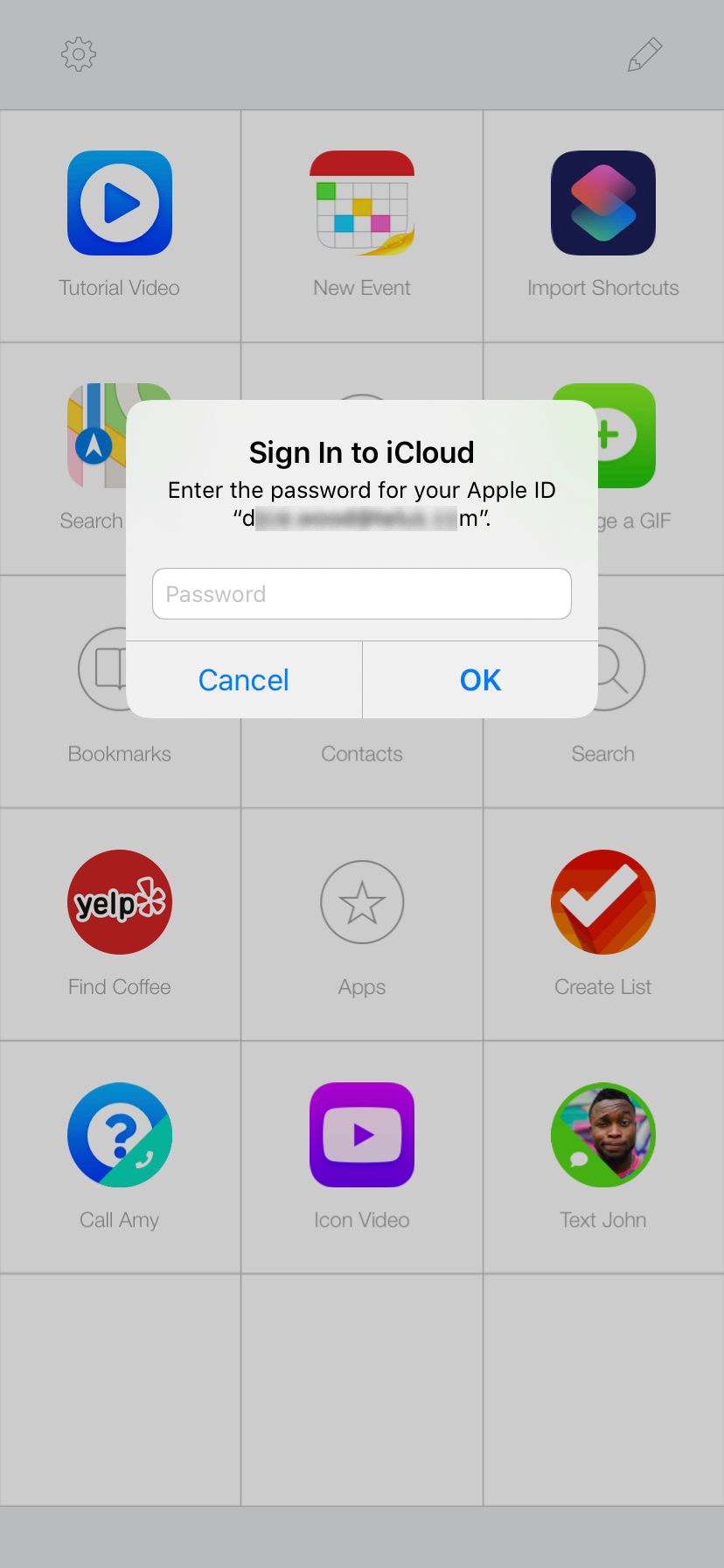 >
>